Hey guys when i made my first guide i was having trouble with putting the pictures on then firepoisen helped me. so instead of asking others like i did, i decided to make a guide Enjoy 
Step One:
To take a screenshot,simply press print screen sys rq, next to f12. (it may say different for you). Then go to paint paste the picture, and edit it however you wish to.
Step Two:
Once you have done that then save the picture. then open up the topic you wish to post the picture on to. Then simply click host image where all the BBcode stuff is and browse for your file. E.G.
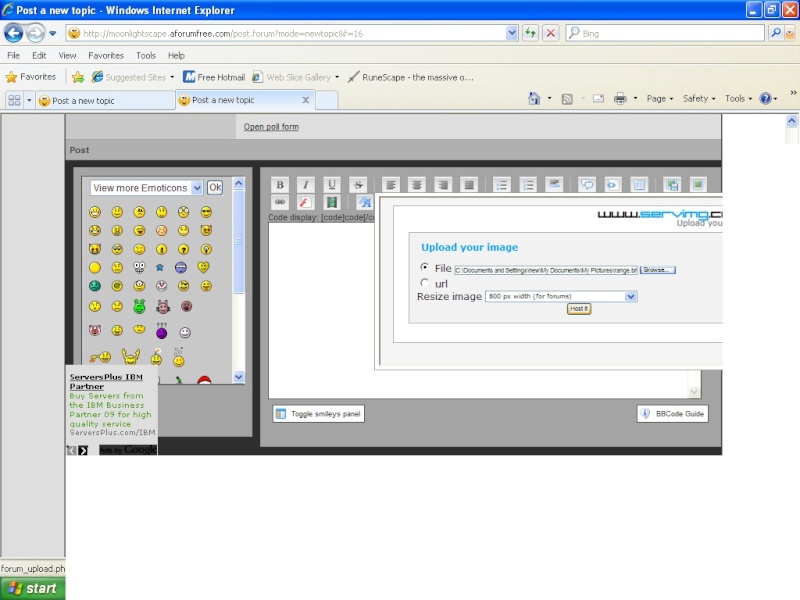
Step Three:
Then Click Host, This may take a while, but then you will have 3 links that say copy next to them, copy the bottom link then on your post type img(paste the link)/img.Please but brackets before and after the img and /img because if i did them it would come up as a picture..
Once you have done this, you have your picture uploaded, wewt :)Hope the helped. If i missed anything else please do comment about it. thanks
Step One:
To take a screenshot,simply press print screen sys rq, next to f12. (it may say different for you). Then go to paint paste the picture, and edit it however you wish to.
Step Two:
Once you have done that then save the picture. then open up the topic you wish to post the picture on to. Then simply click host image where all the BBcode stuff is and browse for your file. E.G.
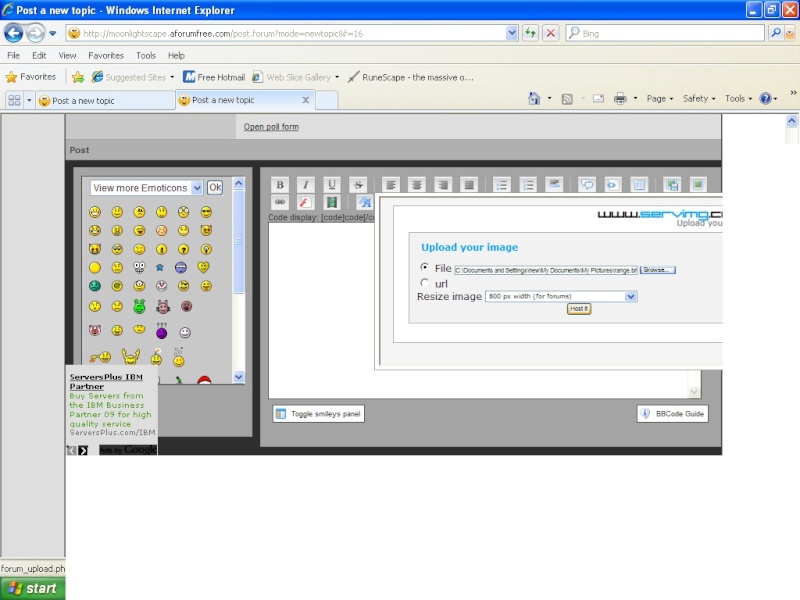
Step Three:
Then Click Host, This may take a while, but then you will have 3 links that say copy next to them, copy the bottom link then on your post type img(paste the link)/img.Please but brackets before and after the img and /img because if i did them it would come up as a picture..
Once you have done this, you have your picture uploaded, wewt :)Hope the helped. If i missed anything else please do comment about it. thanks






» index of hardcore
» Standard Iv Medications
» buy neopoints
» Statistics On Overdosing On Drugs
» WWW. CREATION-X.NET
» My bank lol :d
» Should I have quit tell me ur opinion
» MW2 XP LOBBY!!!READ NOW!!!!